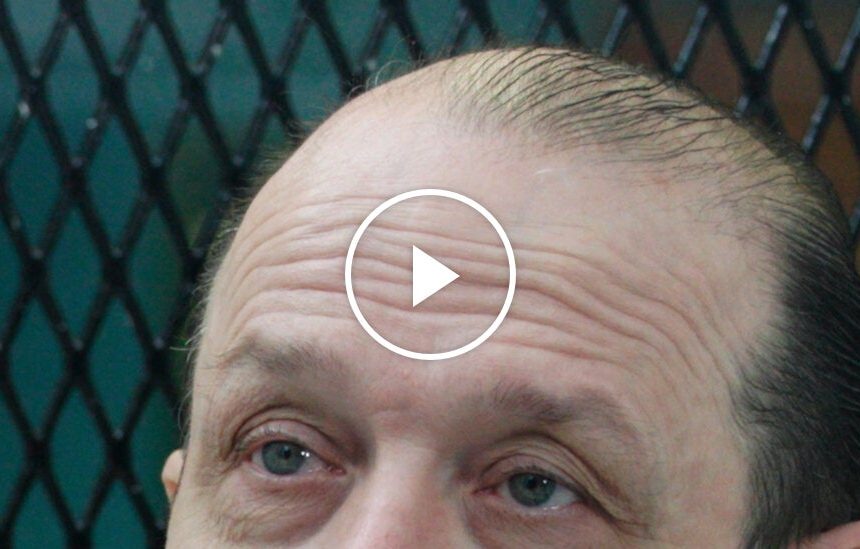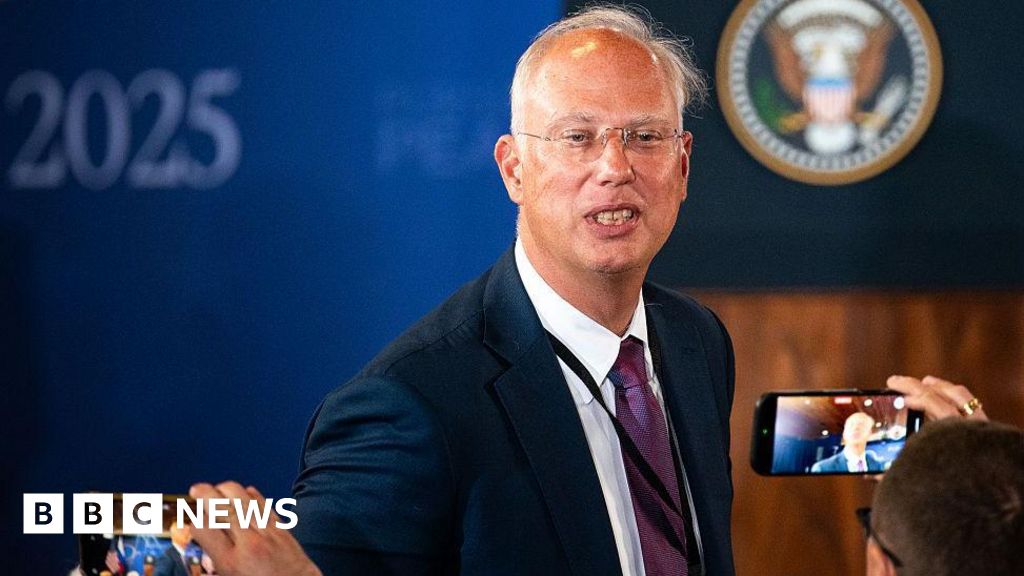If you’re sensitive to tech disasters, you might want to look away now: A recent Reddit thread tells the story of an unfortunate user who found 30 years of photos and work locked away and inaccessible in Microsoft OneDrive.
The individual made use of their cloud storage account to consolidate files from various hard drives, which had to be discarded due to a move. The plan was to then move the files back from OneDrive to new hard drives, but before the user was able to do this, their account was locked by Microsoft—without any reason given.
It’s still not clear why the account was locked or why Microsoft has so far ignored the user’s appeals to restore access, but it’s a warning to the rest of us—and a reminder to put a few basic protections and precautions in place.
Keep Multiple Backups
It used to be a truth universally acknowledged that data wasn’t properly backed up until it was backed up twice, in two separate locations. You can copy your important files to an external hard drive, but if it’s in the same room as your laptop, then theft, fire, or flood can wipe out both copies at the same time.
Today, having two backups of everything—so three copies in total—might seem excessive, as cloud storage services so rarely go down. We’ve all become used to the idea that the data we’ve logged with Microsoft, Google, Apple, or other providers is always going to be available, so we don’t need to worry about it.